- +91 90080 05404
- reach@thecloudenabled.com
- India, Singapore
AWS Cloud – Solution Architect Associate Workshop Training in India
4.2
4.2/5
Price :
₹6,999
Category :
Management
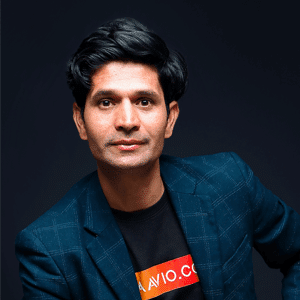
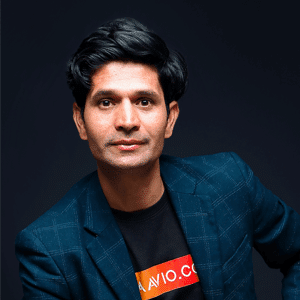
Anil Bidari
Chief Consultant
Anil Bidari is a versatile trainer and consultant specializing in GitLab, AWS, Azure, Google, DevOps, Jenkins, Kubernetes, Ansible, Docker, Agile, and Machine Learning. His expertise drives successful technology adoption and implementation, benefiting organizations and individuals alike.


- Time Duration : 21 Hours - 3 Days
- Study Lecture : 20 Lectures
- Skill Level : Advance Course
- Certificate : Yes
- Training Delivery Mode : Online - Live Instructor Led training
OVERVIEW :
COURSE DESCRIPTION
COURSE SUMMARY
COURSE OBJECTIVE
COURSE DESCRIPTION
The AWS Cloud – Solution Architect Associate Workshop Training is a comprehensive program designed to prepare participants for the AWS Certified Solutions Architect – Associate certification exam. This workshop provides in-depth knowledge of AWS services, architectural best practices, and hands-on experience in designing and deploying scalable and reliable solutions on the AWS Cloud. Participants will learn how to design secure and cost-effective architectures, optimize performance, and implement fault-tolerant systems on AWS. Through interactive lectures and practical exercises, attendees will gain proficiency in building and deploying applications on AWS. This workshop is ideal for individuals aspiring to become AWS solution architects and showcase their expertise in designing effective solutions on the AWS platform.
COURSE SUMMARY
The AWS Cloud – Solution Architect Associate Workshop Training is an intensive program designed to equip participants with the knowledge and skills required to excel as AWS Certified Solutions Architects – Associate. This workshop provides comprehensive training on AWS services, architectural principles, and best practices for designing and deploying scalable and reliable solutions on the AWS Cloud. Participants will learn how to design secure and resilient architectures, optimize performance, and leverage AWS services to meet business requirements. Through hands-on labs and real-world scenarios, attendees will gain practical experience in building and deploying applications on AWS. By completing this workshop, participants will be well-prepared to pass the certification exam and demonstrate their expertise in designing effective solutions on the AWS platform.
COURSE OBJECTIVE
The objective of the AWS Cloud – Solution Architect Associate Workshop Training is to provide participants with a comprehensive understanding of AWS services, architecture, and best practices for designing and deploying scalable and reliable solutions on the AWS Cloud. The course aims to equip participants with the skills and knowledge necessary to excel as AWS Certified Solutions Architects – Associate. Participants will learn how to design secure and cost-effective architectures, optimize performance, and implement fault-tolerant systems on AWS. Through hands-on labs and practical exercises, participants will gain proficiency in building and deploying applications on AWS. By the end of the training, participants will be well-prepared to pass the certification exam and demonstrate their expertise in designing effective solutions on the AWS platform
Course Outline
Module 1: User Sign up?
- User Sign Up
- Overview Amazon Management Console
- Management Activity and Billing overview
- Amazon Pricing
Module 2: AWS Big Picture – 10000 feet overview?
- An overview of AWS
- EC2- An overview
- EBS- An Overview
- Security Group-An Overview
- Elastic IP- An overview
- Cloud Front-An Overview
- S3- An overview
- Glacier- An overview
- IAM – An Overview
- RDS- AN overview
Module 3: Amazon EC2- Win server 2012 ( Hands on lab by students)
- Launch Windows server 2012 Instance
- Decrypt Password and download RDP shortcut client
- connect to the EC2 Windows 2012 instance
- Terminate the Windows server 2012 Instance
Module 4: Amazon EC2- Security Groups ( Hands on lab by students)
- Creating Security Groups
- Modify Security Groups
- Delete Security Groups
Module 5 : Amazon Elastic Block Store ( Hands on lab by students)
- Create Standard Volume
- Create and delete snapshots
- Create Provisioned I/o Volume
- Assign volumes to Windows server 2012 and Ubuntu 14.04 server
- Disassociate and Delete volumes
Module 6 : Amazon Elastic Load Balancing (ELB) ( Hands on lab by students)
Lab 6.1
- Launch Two Ubuntu EC2 Instances- apache web servers with user data
- Edit HTML files to both the servers
- Test your web Servers through internet
Lab 6.2
- Create Elastic Load Balancer
- Add both the Ubuntu servers to ELB
- Test your Elastic Load Balancer
- Delete your Elastic Load Balancer
Module 7 : AWS Route53
- What is Route53
- Route-53 demo integration with ELB you created ( Performed by Instructor only)
Module 8 : AWS s3 ( Hands on lab by students)
- AWS s3- Overview and pricing
- Create Bucket and Folder
- Upload, download, share and delete object
- Delete Bucket
Module 1 : Amazon EC2 and EBS System operations ( Hands on lab by students)
- EC2 and EBS - Advanced theory
- EC2 – Creating your own AMI
- EC2 – Launching instance using own AMI
- EC2 – copy snapshot across region and share across accounts ( live demo by instructor)
- EBS – Snapshot
- EBS- creating volume using snapshot
- EBS – copy EBS snapshot across region and share across accounts ( live demo by instructor)
- EBS - upgrade volume types
Module 2 : Auto Scaling and Bootstrapping ( Hands on lab by students)
- Overview Of Autoscaling
- ELB: Configuring The Elastic Load Balancer for Autoscaling group
- Configuring The AMI For Our Web Application
- Auto Scaling And Bootstrapping
- Scale out VM’s though stress test
- Scaling VM ‘s based on low utilization
Module 3 : AWS s3 ( Hands on lab by students)
- AWS s3- Overview and pricing
- Create Bucket and Folder
- Upload, download, share and delete object
- File Versioning
- Cross Region Replication
- Setting s3 life cycle policy
- Create static Website in s3
- S3 Transfer Acceleration ( Theory only)
- S3 security and encryption ( Theory only)
- Delete Bucket
Module 4 : AWS- IAM (Identity and Access Management)
- What is IAM? – A comprehensive introduction
- Getting started with IAMs
IAM user- groups ( Hands on lab by students)
- Creating a user and group
- Adding a user to the group
- Password policy setup for users
- Attaching policy to users
- Enabling dual /Multi factor authentication to the users
IAM roles ( Hands on lab by students)
- Creating a IAM role and assign s3 full access policy
- Launching a EC2 instance using a S3 full access role
- AWS CLI install and create s3 bucket using cli, upload file and delete bucket from s3
- Deleting a role
- Creating a Billing Alarm ( Live demo by Instructor)
Module 5 : AWS Cloudfront ( Live Demo by Instructor)
- Cloudfront overview and pricing
- Create a origin bucket for cloudfront
- Upload file to origin bucket
- Create CDN distribution and use origin bucket
- Access files through Cloudfront distribution
Module 6: AWS other storage options ( Theory only)
- Storage Gateway – Overview and pricing
- Snowball – Overview and Pricing
- Glacier – Overview and pricing
- Glacier – Live demo by instructor using fast glacier client
Module 1 – Addon services and Points to Know ( Theory Only)
- Consolidated Billing
- AWS organization
- Cross Account Access
- Resource Groups and Tags
- VPC Peering
- Direct Connect
- Security Token Service
- Workspaces
- Active Directory Integration
- ECS
- Cloudwatch
- EBS Encryption
- User data
- EC2 Instance metadata
- Elastic File System
- Lambda concepts
- EC2 Placement groups
- EBS vs Instance store
Module 2 : AWS- Webapp and RDS ( Hands on lab by students)
- RDS- An overview
- RDS –read replica
- RDS- Multi AZ failover
- RDS snapshots
- Lab 1 : Create a RDS instance
- Lab 2 : connecting to an RDS instance
- Lab 3 : creating a RDS snapshots and restoring snapshot
- Lab 4: Deleting RDS snapshots
- Deploy Web application in Amazon Ec2 ( media wiki)
- Connect your Media wiki web application with RDS instances securely
- Make media wiki available on public url for user sign up and write knowledge wiki
- Delete Your RDS instance
Module 3 : Other Database options ( Theory Only)
- DynamoDB – Overview and use case
- Redshift – Overview and use case
- Elastic cache – Overview and use case
- Aurora DB – Overview and use case
Module 4 : Well Architected Framework
- Introduction to the framework
- Security
- Reliability
- Performance
- Cost optimization
- Operational excellence
Module 5 : AWS Cloud Formation ( Hands on lab by students)
- Infrastructure as Code using Cloud Formation
- Cloud formation – Create a new stack
- Create and deploy sample template in JSON format
- Use existing templates and deploy
Module 6 : AWS- Virtual Private Cloud (VPC)
- What is VPC? – A comprehensive introduction
- Networking bottlenecks
- Understanding VPC configurations
- VPC with single public subnet
- VPC with public and private subnet
- VPC Peering
- Access control List
- Configuring VPC Instances ( Hands on lab by students)
- Creating a VPC
- Subnets
- Internet Gateway
- Routing
- Configuring a NAT Gateway
- Creating security groups
- Launching instances in public and private subnets
- NAT vs Bastions
- VPC Flow Logs
- VPC clean up
Module 7: Whitepaper overview – Must read whitepapers for students
- AWS security whitepaper
- AWS Risk and compliance
- Storage Options in Cloud
- Architecting for AWS best practices
Module 8 : AWS route 53 ( Live demo by instructor)
- Route 53 - routing options
- Simple routing - Handons lab
- weighted routing policy lab
- latency based routing lab
- Geolocation based routing lab
- failover routing lab
Module 9 : Migrate to AWS
- Case studies
- Migration approach
AWS exam tips
- Exam blue print overview
Let's Enroll Our Course !!
Cloud Enabled Pvt Ltd is your trusted partner in advancing your skills. We offer comprehensive training in Cloud Computing, DevOps, and Machine Learning, designed to propel your career.




