- +91 90080 05404
- hello@thecloudenabled.com
- India, Singapore
Cloud Enabled Certified DevOps Professional
4.5
4.5/5
Price :
₹1,91,000
Category :
Management
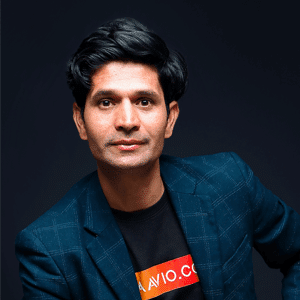
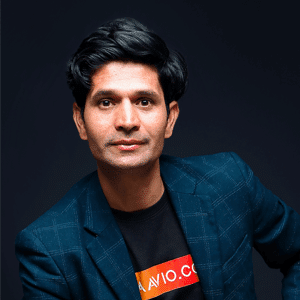
Anil Bidari
Chief Consultant
Anil Bidari is a versatile trainer and consultant specializing in GitLab, AWS, Azure, Google, DevOps, Jenkins, Kubernetes, Ansible, Docker, Agile, and Machine Learning. His expertise drives successful technology adoption and implementation, benefiting organizations and individuals alike.


- Time Duration : 35 Hours - 5 Days
- Study Lecture : 30 Lectures
- Skill Level : Advance Course
- Certificate : Yes
- Training Delivery Mode : Online - Live Instructor Led training
OVERVIEW :
COURSE DESCRIPTION
COURSE SUMMARY
COURSE OBJECTIVE
COURSE DESCRIPTION
DevOps advanced training by Cloud Enabled Pte Ltd .Jenkins, Sonaqube, nexus and CI/CD , docker, Kubernetes and ansible training .
COURSE SUMMARY
The course is designed by Devops Subject Matter Experts to help you understand Devops concepts and work on tools, Github, Jenkins, Sonarqube and Nexus , Docker to create Continuous Integration and Continuous Deployment Pipeline which uses jenkins, with sonarqube, nexus , docker, kubernetes and ansible
COURSE OBJECTIVE
- Understand the core concepts of DevOps
- Create and manage repositories on Github
- Install and configure Jenkins Master node
- Install and Configure Jenkins Slave Node
- Create a Pipeline job to automate git clone, maven package,
- Add spring boot java webapp server to pipeline
- Integrate sonarqube and sonar static code analysis in pipeline job
- Integrate Nexus and Archive artifacts in pipeline job
- Understand docker and kubernetes
- Install docker, create your own docker image, dockerhub and docker volume
- Integrate jenkins with docker in CI/CD pipeline
- Ansible automation of web infrastructure ,user and group creation
Course Outline
Module 1: Devops Big Picture ( Theory)
- What and why of Devops
- Devops Tools – Overview and Usecase
- Source Control Management (SCM Tools)
- Continuous Integration
- Static ode Analysis Tool
- Storage Artifacts
- Continuous Deployment
- Containerization
- Configuration Management
Module 2: Devops in Action ( Hands on Lab by students)
SCM Live demo
- Github – Create an account and fork your application code
- Git clone the github code , Use maven to compile and package java source code
- Deploy .jar file manually
Continuous Integration Tool – ( Hands on Lab by students)
- Jenkins – Deploy Jenkins on Ubuntu 14.04 server ( each student will deploy his Jenkins server)
- Continuous Integration setup – Jenkins and Github
Code Packaging automation – ( Hands on Lab by students)
- Automation Maven test, Compile and Package ( .jar) using Jenkins
Static Code Analysis – ( Hands on Lab by students)
- Understand sonarqube
- Deploy and configure sonarqube
- Students to Integrate Jenkins (CI) server with Sonarqube ( lab by students)
- Sonarqube –static code analysis and set quality gates
Storage Artifact – ( Hands on Lab by students)
- Understand Nexus
- Deploy and configure nexus
- Nexus storage artifact integration
- Store your end software products in Nexus
Continuous Deployment – ( Hands on Lab by students)
- Add slave nodes to Jenkins
- Automate deployment of your .jar file to server
- Building Pipeline scripts and stages in SDLC
- Add Cucumber test- automation in pipeline
- Add OWSAP web Application vulnerbility check in pipeline
Module 1 : Course Overview
- Module 1.1 : Introduction to the course
Module 2 : Understanding Docker
- 2.1 : Module Introduction
- 2 .2 : What is Virtualization
- 2.3 : what are Containers
- 2.4 : Containerization and virtualization differences
- 2.5 : Case study : 100 developer environment
- 2.6 : difference between win and linux containers
- 2.7 : Docker ecosystem and components
Module 3 : Installing Docker on Linux
- 3.1 : Module Introduction
- 3.2 : Installing Docker on ubuntu 16.04 server
Module 4 : Containers On Ubuntu Docker host
- 4.1 : Module Introduction
- 4.2 : Deploy ,Login,exit contianer
- 4.3: List,Start, Stop, restart containers
- 4.4 : where containers are stored
- 4.5 : working with container hostnames
- 4.6 : working on multiple containers
- 4.7 : Container stats and inspect
- 4.8 : Container networking
- 4.9 : Deleting containers
Module 5 : Docker Images
- 5.1 : Module Introduction
- 5.2 : Introduction to Docker Images
- 5.3 : Docker hub - create your account
- 5.4 : Explore and pull images from docker hub
- 5.5 : Docker commit Build and Push Your own image
- 5.6 : Launch container using your own image
- 5.7 : Build Your own image using dockerFIle
Module 6 : Docker Volumes
- 6.1 : Module introduction
- 6.2 : Introduction to Docker volumes
- 6.3 : Launch a container with volume attached
- 6.4 : Recovering volume
- 6.5 : Module Summary
Module 1: Ansible Big Picture ( Theory)
- What and why of Ansible
- Ansible use cases and terminologies
- Controller server
- Nodes
- Playbook
- Ansible tower
Module 2: Ansible management server deployment ( Hands on Lab by students)
- Ansible– Deploy a centos7 server
- Ssh to centos7 server
- Install and configure Ansible
- Create password less authentication keys
- Define nodes to be managed by ansible control server
Module 2: Ansible Node server deployment ( Hands on Lab by students)
- Deploy a RHEL server + 1 ubuntu 16.04 server
- Ssh to centos7 server
- Create password less authentication keys
Module 3: Ansible HTTPD Playbook for RHEL node( Hands on Lab by students)
- Create a httpd playbook directory
- Write .yml file
- write httpd package install code for RHEL server
- write httpd service restart code
- write template resource type to push index.html and log.png to node
- write user and group creation code
- Apply the playbook on centos node and validate if website is up
Module 4: Ansible Apache2 Playbook for ubuntu node( Hands on Lab by students)
- Create a apache2 playbook directory
- Write .yml file
- write apache2 package install code for ubuntu server
- write apache2 service restart code
- write template resource type to push index.html and log.png to node
- write user and group creation code
- Apply the playbook on ubuntu node and validate if website is up
Module 5 : Ansible Windows 2016 server node deployment ( Hands on Lab by students)
- Deploy a windows 2016 server
- Configure it as windows node under ansible management
Module 6: Playbook for windows 2016 node ( Hands on Lab by students)
- Create a iis playbook directory
- Write resource code to automate iis role on windows server
- Apply the playbook on Windows node and validate if website is up
Module 1 : Kuberentes ( Hands on lab by students)
- Kuberentes architecture overview
- Deploy Kuberenetes master
- Deploy Kuberentes minnions node 1
Module 2 : Jenkins with Kuberentes Integration ( Hands on lab by students)
- Create a new pipeline script which deploys application on kubernetes
- configure a docker slave node with jenkins
- fork source code
- Run job which uses docker, sonarqube, nexus by jenkins CI/CD piepline
Module 3 : Jenkins with ansible integration ( Hands on lab by students)
- Create jenkins Job to compile package a java webapp file
- Define ansible nodes
- Integrate ansible in jenkins pipeline to deploy web app to Ubuntu servers
Let's Enroll Our Course !!
Magna voluptatum dolorem! Dolores! Sociosqu commodo nobis imperdiet lacinia? Magni! Felis, elementum nobis imperdiet lacinia nobis imperdiet lacinia.




